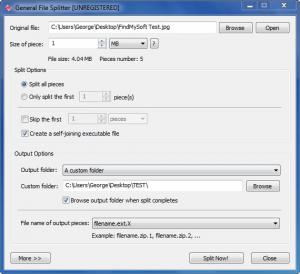General File Splitter
2.0 build 619
Size: 566 KB
Downloads: 4207
Platform: Windows (All Versions)
General File Splitter can take a large file and split it into several smaller chunks. Furthermore, it can create an executable that will take these small chunks and put them back together to form the original large file. Such functionality comes in handy when you want to transfer a file but there are transfer limits you must abide to. Take the large file that you can't transfer due to limitations, send the smaller chunks and the executable, use the executable to piece the chunks and get the original large file.
General File Splitter is compatible with 32 as well as 64-bit Windows editions, everything from Windows 8 and 7 down to Windows 98 and 95. Your Windows-powered machine must meet the following requirements to be able to run General File Splitter: 800Mhz processor or better, 32MB of RAM memory or more, 10MB of free disk space.
To get the application up and running you will have to go through a standard setup procedure: download an installer, run it, click through the instructions presented by a setup wizard. When it’s done, the wizard will ask to launch General File Splitter – when you launch the application for the first time the Help file will automatically be accessed and you will thus be presented with useful information on how to use the application’s interface to access the functionality it has to offer.
Speaking about functionality, using General File Splitter is a simple 3-step process:
Step 1 – select the file you want to split.
Step 2 – set up the parameters the application will use to split the file you select.
Step 3 – launch the split process.
Joining the small files is an equally simple 3-step process: run the self-joining executable the application created, pick where the large file will be saved, launch the join process.
Please note that General File Splitter is not free, it is only free to try. The trial version will split no more than 5 files.
Easily split and easily join files together with the user friendly application General File Splitter.
Pros
The system requirements for running General File Splitter are very low. The application provides support for just about any Windows edition you can think of. The interface is very simple. There are several split parameters you can play with. The application creates a self-joining executable that will piece split files back together.
Cons
The trial version will split no more than 5 files. The word “splitted” is used.
General File Splitter
2.0 build 619
Download
General File Splitter Awards

General File Splitter Editor’s Review Rating
General File Splitter has been reviewed by George Norman on 22 Jul 2013. Based on the user interface, features and complexity, Findmysoft has rated General File Splitter 3 out of 5 stars, naming it Very Good